|
SLIP
1.4
|
All Classes Namespaces Files Functions Variables Typedefs Enumerations Enumerator Friends Macros Groups Pages
|
SLIP
1.4
|

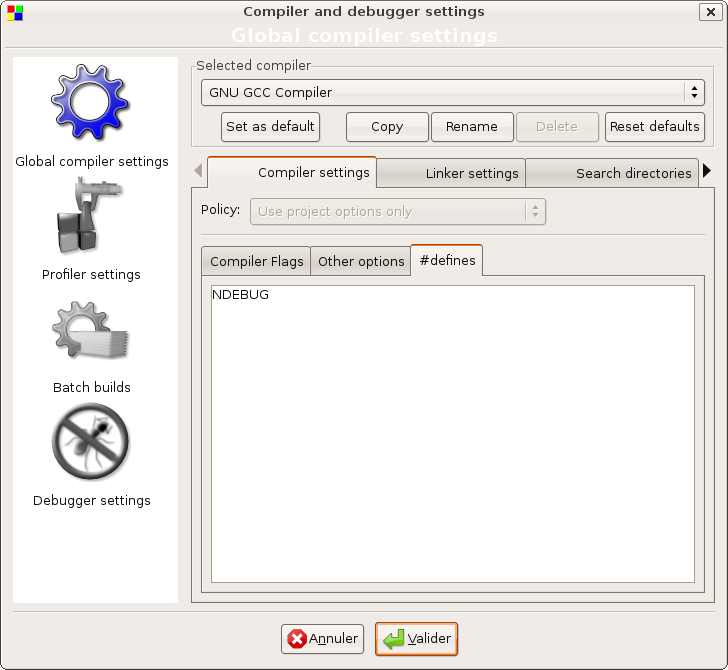
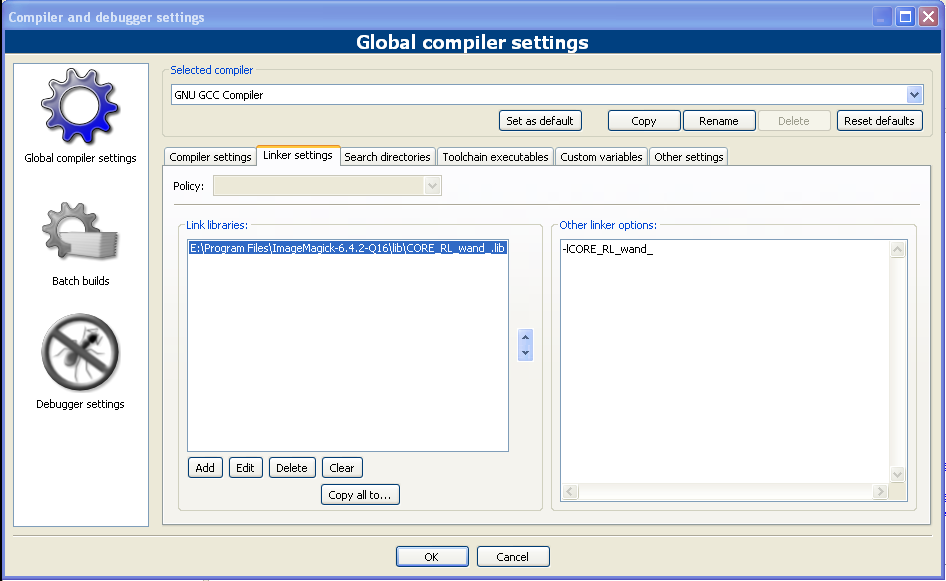
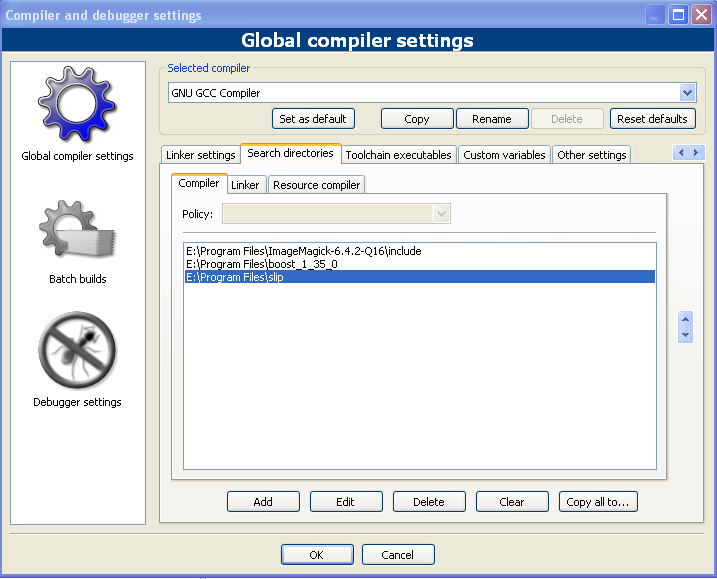
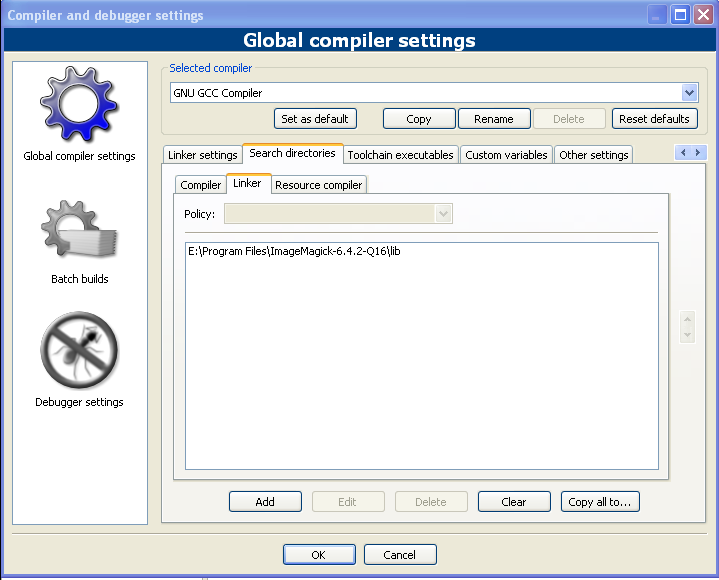
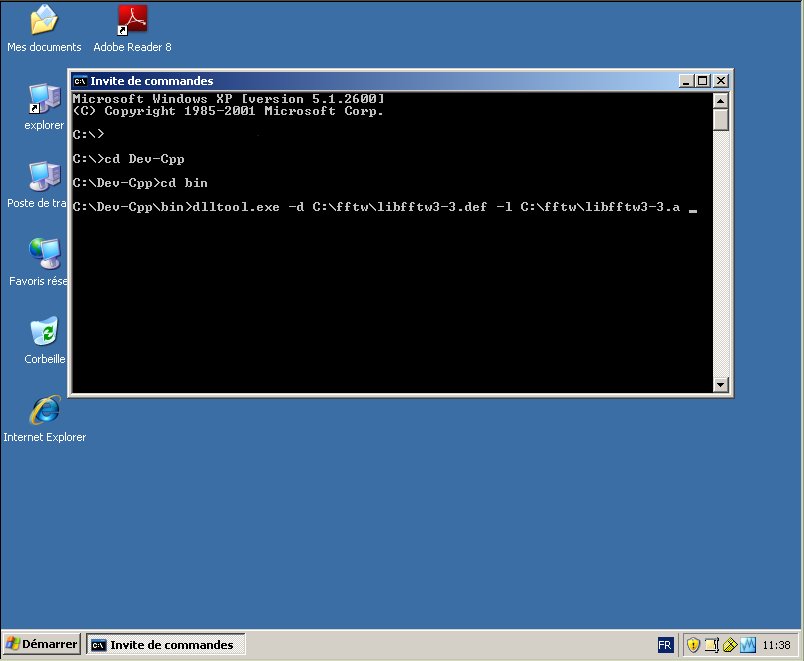
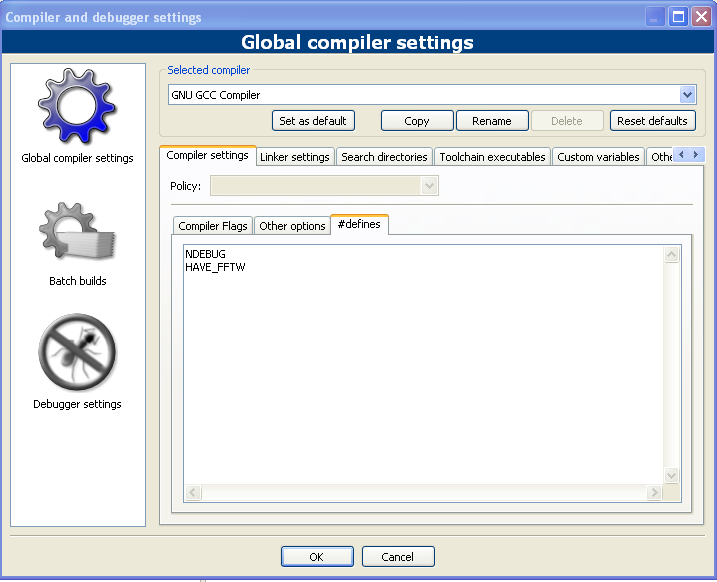
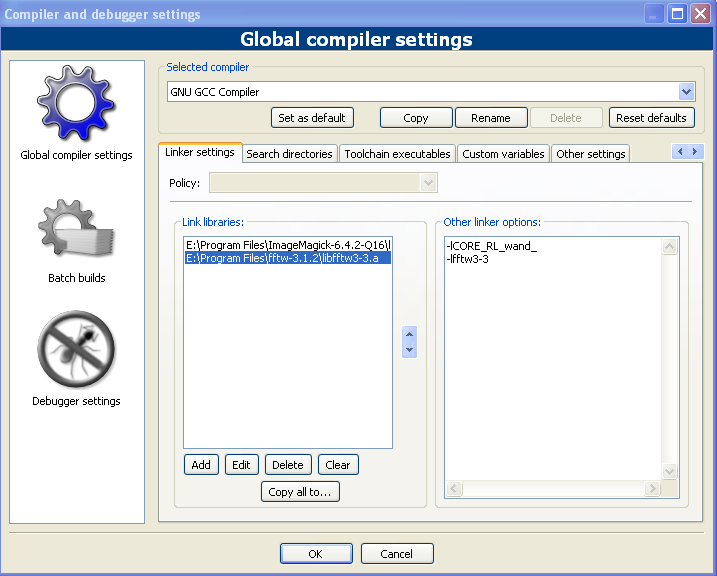
In the tab "Compiler" within the tab "Search directories" add the include files search path:
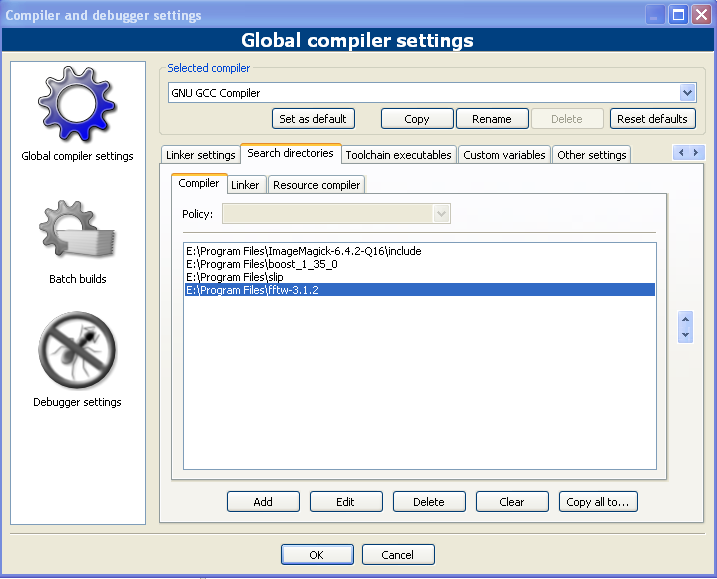
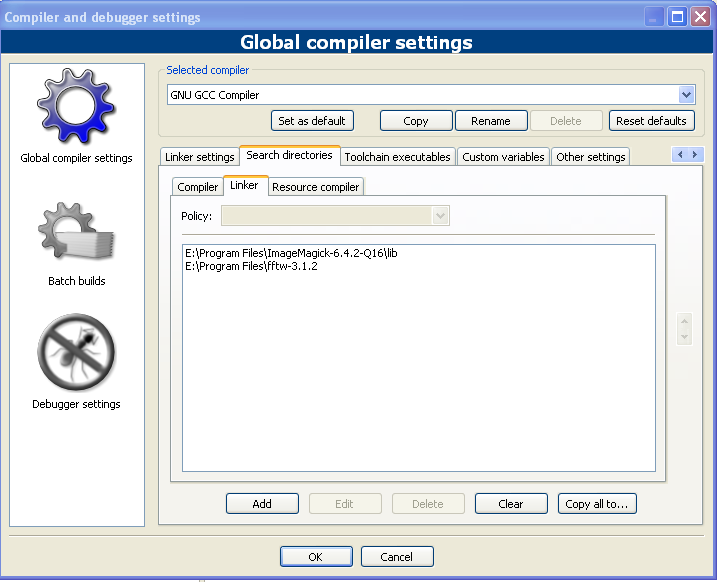
 1.8.6
1.8.6